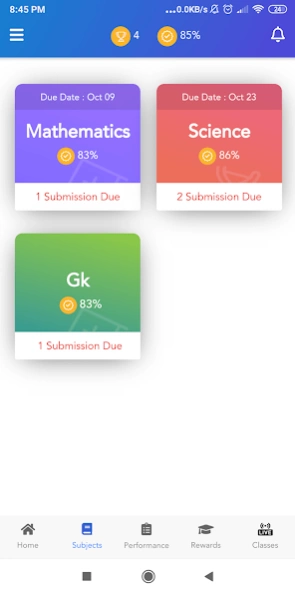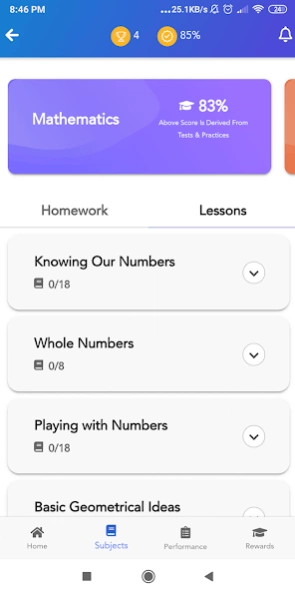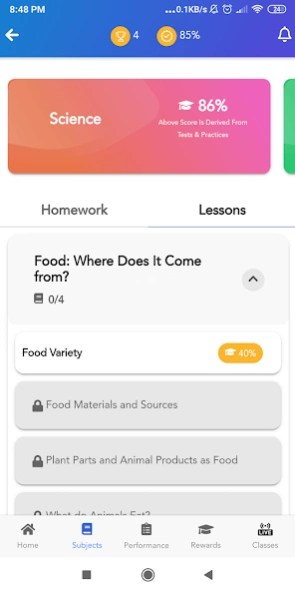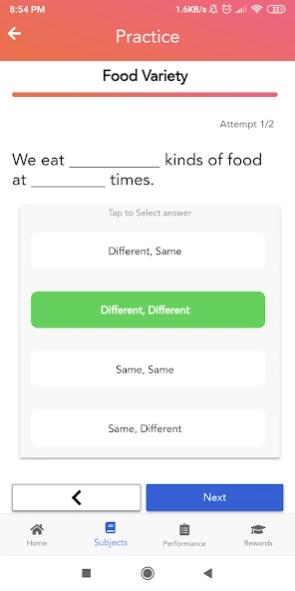Vidura Learning 1.0.60
Free Version
Publisher Description
Vidura Learning - Online Adaptive Knowledge System
VIDURA is an online 360-degree learning eco-system that helps students with inquiry-based learning
activities. Its main focus is on the student, passing on conceptual knowledge in a fun & engaging
manner. It’s like having a personal teaching assistant for every student. More than that, VIDURA
also helps teachers, school management, and even parents to better guide the student towards
his or her aspirations.
Students Benefits:
✔ Anywhere-anytime learning Students are able to learn & complete assignments at their own
pace and at the best learning time for them, wherever they are.
✔ Relevant knowledge and Real-life practical skills are integrated into every assignment which is
synced with the school’s academic calendar.
✔ Adaptive learning styles which cater to all types of learners through its activities and features.
Visual and auditory learners benefit from online videos, assignments, and live classes.
✔ Better school-life balance Students can complete their school assignments much faster than
before, in only 15 minutes per subject while also retaining more, so they can have more time to
pursue their other hobbies.
About Vidura Learning
Vidura Learning is a free app for Android published in the Teaching & Training Tools list of apps, part of Education.
The company that develops Vidura Learning is OAKS. The latest version released by its developer is 1.0.60.
To install Vidura Learning on your Android device, just click the green Continue To App button above to start the installation process. The app is listed on our website since 2023-10-06 and was downloaded 11 times. We have already checked if the download link is safe, however for your own protection we recommend that you scan the downloaded app with your antivirus. Your antivirus may detect the Vidura Learning as malware as malware if the download link to com.vidura.student is broken.
How to install Vidura Learning on your Android device:
- Click on the Continue To App button on our website. This will redirect you to Google Play.
- Once the Vidura Learning is shown in the Google Play listing of your Android device, you can start its download and installation. Tap on the Install button located below the search bar and to the right of the app icon.
- A pop-up window with the permissions required by Vidura Learning will be shown. Click on Accept to continue the process.
- Vidura Learning will be downloaded onto your device, displaying a progress. Once the download completes, the installation will start and you'll get a notification after the installation is finished.